Guys welcome again! Today here with a good news for blogger/creators/content creators/publishers and all who uses Google Adsense to raise their revenue online. So today Google debuts Adsense Auto Ads which is based on Ad placement automatically with machine learning. Guys it will be going to boom your revenue. So read this to know about Google Adsense Auto Ads and How To Implement it on your websites so that you also can make use of it.
As it was already there for few adsense publishers as Beta version for testing purpose and it become such a success that finally google adsense launched it. The publishers who were using this in beta version have observed increase in their revenue by 10 to 15%.
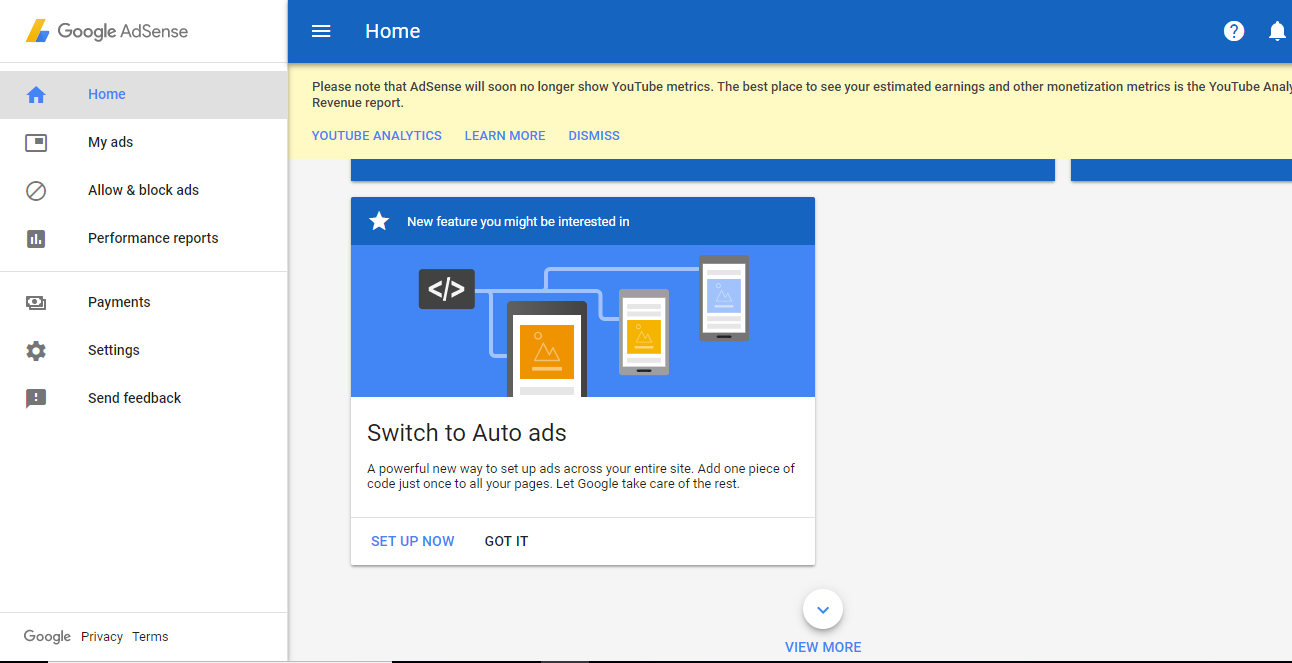
What is Adsense Auto Ads
It is a new Ad unit released today by Google Adsense to all publishers. It is the best Ad unit of Adsense to till date because its completely hassle free and very simple , actually it leaves no work or worry to publishers regarding their Ads placement on their Websites/Blogs. You need to place only one Ad Code to your Website and remove all old Ads placement and that’s all you need to do. Now you don’t need to worry about Ad placements for your new article post or anything as this Adsense ‘s new Auto Ads is so smart that it knows best placements for your website theme. Its on machine learning and it will be becoming more and more smart day by day by self learning.
How To Implement Google Adsense Auto Ads
Its very easy to implement this new Adsense AutoAds. All you need to do is just Login in to your Adsense Account and you will see a new widget about Auto Ads just click on it.
Then just go through it and click next and then choose your websites for which you wants to implement Auto Ads and then just click next.
Then you have to select Ad formats that you wants to allow Adsense to put automatically at suitable placements on your website.
The one important thing is here is that there should be no other google adsense code on the page where you want to implement adsense auto ads . > > just put Adsense Auto Ads code for the page where you wants to see Auto Ads.
This way you can monetize your website easily and need not to do anything else. Your all Ads placements will be automatically taken care by Adsense’s new Ad unit called Auto Ads.
You can SetUp Auto Ads and Get code from here
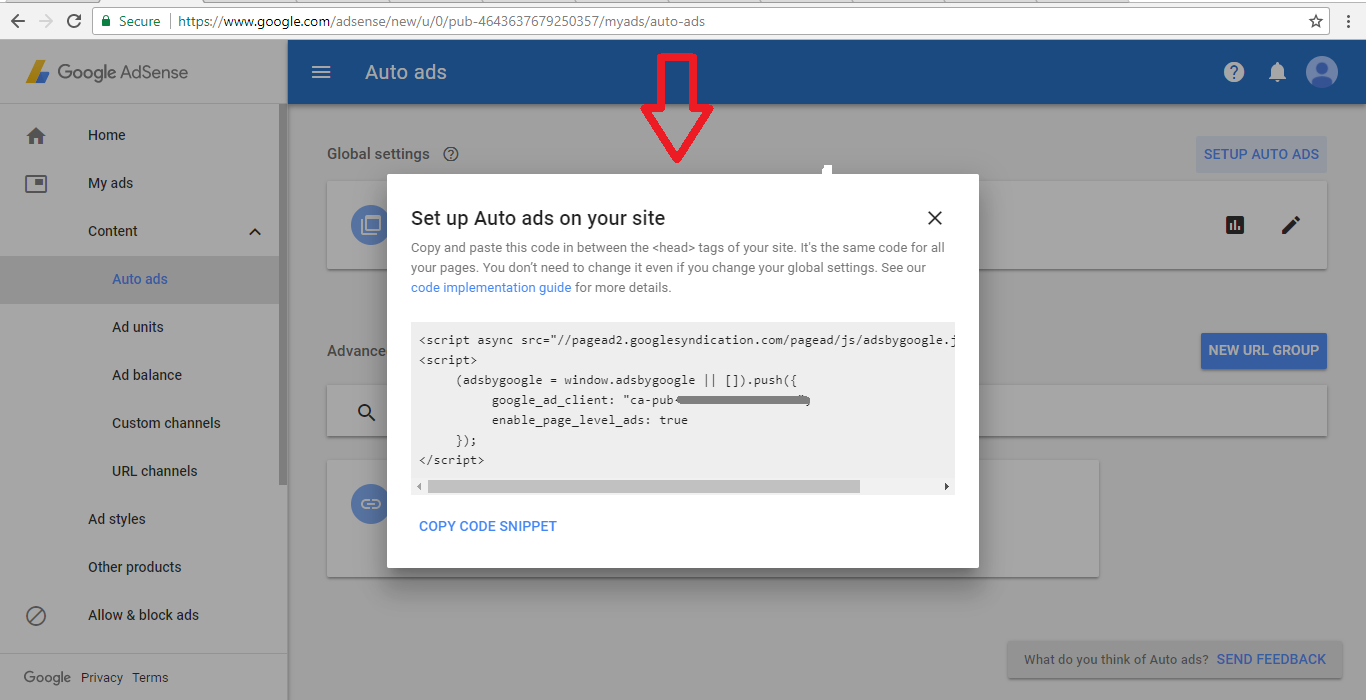
⇒ For Very Easy Implementation just enable Auto Ads in your adsense account for the website where you want and put Adsense Auto Code in the Header of your website in between <HEAD> tag and remove all other google adsense ads on the page which you want to enable for Adsense Auto Ads.
You can also select pages where you don’t want to implement this Auto Ads such as Homepage etc, there is an option there.
If you wants to see How a Auto Ads works on any site you can just see this website. Because we are using Auto Ads. And as far as I noticed its working amazing.
This is all for Adsense’ s new Ad unit called Auto Ads. If you have any query or suggestions just leave a comment, I will be happy to reply them.
READ ALSO YouTube SEO – 8 Tricks For How to Rank YouTube Videos Fast

Software Engineer. I like to help people with my articles. I hope you like them.

Amazingly crafted article.Added a lot of values and insights on Adsense
Hi,
Please how long did it take before Auto Ads started appearing on your site?
I implemented the code but it’s over 30 mins and ads not showing on my site.
Will there be approval email by Google?
no no special approval is needed.. and it activate instantly as you enable for auto ads
Hi Ankit
I applied for Adsense approval and it is pending since last 15 days. Help me what should I do ?
Just wait for their email , they will reply.. If your application gets rejected then figure out the cause and next time fix all of those causes before applying. Its not that hard.
Very nice article thanks for sharing keep up the good work.
Can I used auto ads on my blogger because iam a beginner and right now iam not looking for my own website . So can I show auto ads on my blogger.
I have done all steps properly but still no ads are showing on my blog. It is really frustrating after so much hardwork . I have posted almost 21post on my blog. But still ads are not showing on my blog. I have already pasted those codes which was given from Google Adsense to header but still nothing happen please help me
one ad code should be there in every page.. so if you are using blogger try to insert one auto ad code for each post.
nice blog,
keep it work
But the problem is, when I inserted code inside the header than ads are appearing but only on homepage not inside the posts, What may be the reason? These problem is only appearing in blogspot templates.
there should be no other adsense ad code in your post already. In one page there should be just one auto ad code.
how to use auto ads inside every post on my blogger blog.wating your reply…
Simply just put the code in Header section of your blog between
tag.i love the way you have described this
Nice
I have applied this feature on my blog but ads appear only sidebar or footer section.
Your post is very helpful for me
Thanks
Will this affect user experience
can I use it for the individual page..
yes you can.
I have a question.
Should I remove all existing Ad codes from the site while enabling the Auto Ads? Or I can keep both..
nope. Just remove all Ads from homepage, ad code in widgets. The best way is to put Auto Ads code in header.