If you had bought a dongle or a newsletter for internet access on your personal computer and laptop and now you think you made a mistake of buying a dongle instead you should have bought a WiFi dongle, there may be some reasons behind this which maybe you want to create a Mobile hotspot so that other members of your house can use wifi internet on their devices, this will save money as you would not need different data packs on all your devices. If this is the case with you, No Worries! Just continue reading this article and you will come to know how you can create a WiFi zone through your dongle.
After enabling the Mobile hotspot from the notification panel you can enjoy connecting devices with WiFi. You can change the WiFi or network name and password and also the network band if you need to change it. For this Go to “All settings” from the notification panel and then go to “Network & Internet” and then “Mobile hotspot”, here you have control over everything about your WiFi name and password.
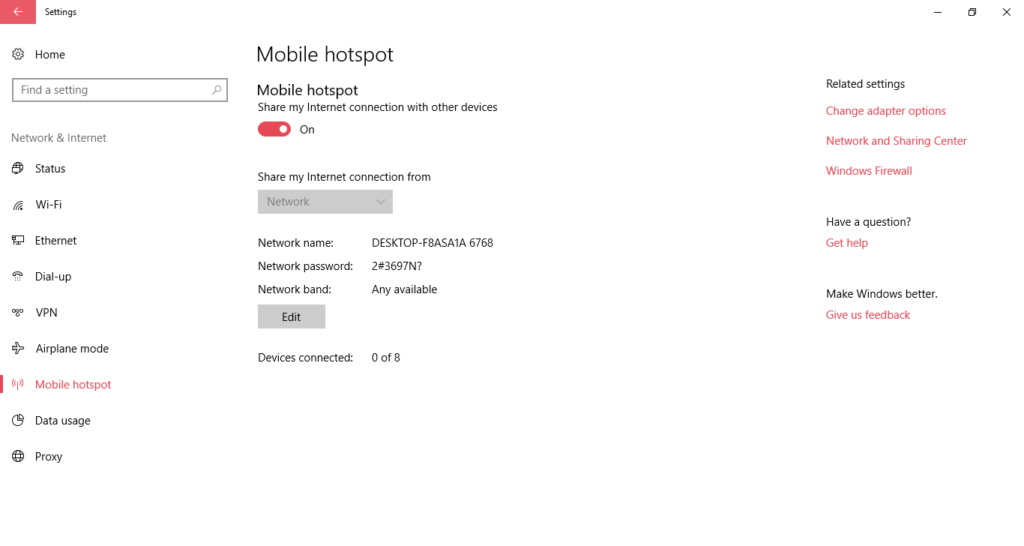
I used and tried this with my Idea 4g net setter (dongle) and I connected 2 3G smartphones the speed that I was getting on all devices are just awesome. Idea 4g maximum speed gives up to 21Mbps downloading speed and 19Mbps uploading speed, it’s the speed I personally noticed using it since last year.
I hope you have got help from this article. Goodbye for now and visit again for articles like this.

Software Engineer. I like to help people with my articles. I hope you like them.

Leave a Reply