You wonder that we have this technology today that can convert scanned text image or pdf into editable word text document. There is a technology called Optical Character Recognition abbreviated as OCR. Optical Character Recognition is a technology that enables you to convert different image formats like PDF , JPEG/JPG , PNG , BNP, GIF , TIF and TIFF and last but not least the ZIP file format into editable and searchable text document. This is very helpful suppose when we have something printed on paper and we want to publish the content of it somewhere with or without editing so we can use OCR to save the time from typing all the content.
Now I will tell you how to convert your text Image file in any format I mentioned above or convert pdf to word editable text online free which you can edit later.
Before we go I would say there are plenty of ways by which you can do this and here I am going to show the best way like Softwares, apps and also Online websites. Almost all are free up to certain limit. First lets talk about the Online way of doing this.
Method 1) Online OCR
- There are many OCR online websites which will let you convert your scanned pdf or image text in to editable word document. I would recommend Free Online OCR a dedicated OCR website which supports 46 languages right now including Japanese, Chinese, Korean etc. but unfortunately it does not supports Hindi. There are some Hindi online OCR websites too but result of it is not even good. For English there is no such problems and the output result is also quite good in most of the cases. Using this online service you can convert your input files into Word Document, MS Excel Document, Adobe PDF Document, RTF Document and Plain Text. Its free in Guest Mode that is without registration and allows you to convert 15 pages per hour. If you register the limit will be extended to 100 pages.
- To convert Just upload the your file and select it’s language and the format in which you want output and you will get the conversion output which you can download also.
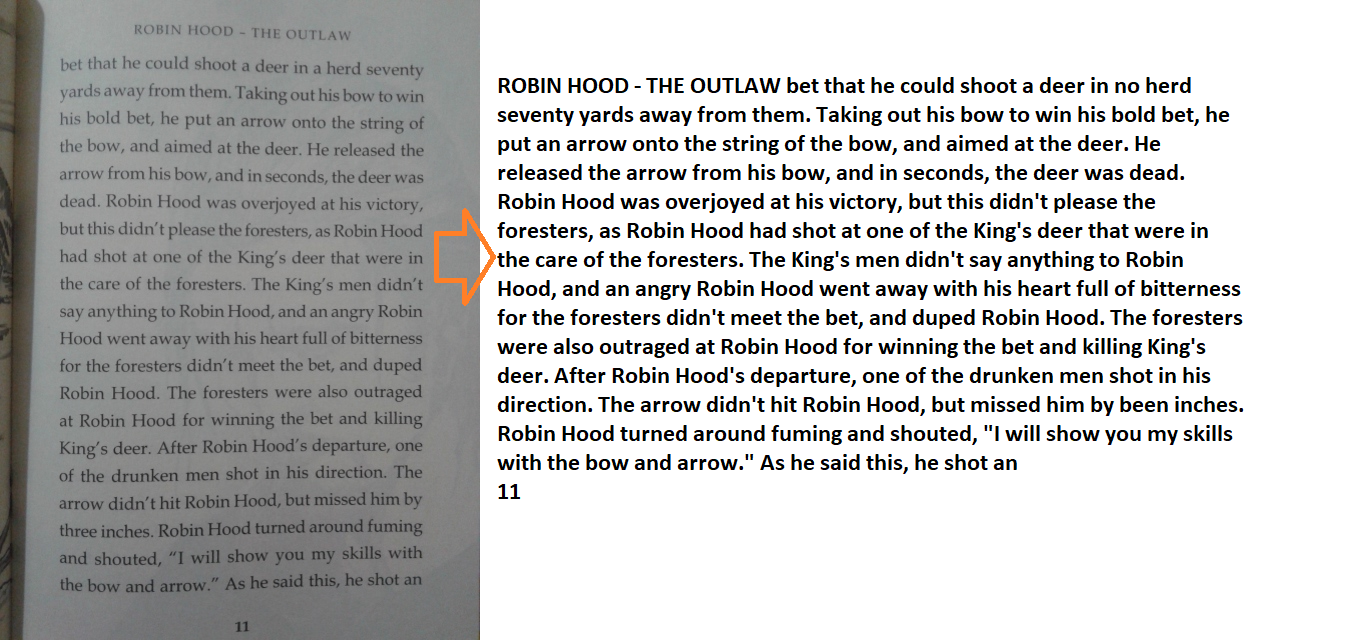
This is the example output of the photo of a page clicked from phone got converted into text.
NOTE: You can not convert using OCR if there is hand written format of scanned PDF or image.
Method 2: Software Method
You can download a software called FreeOCR , there are many free software but the software that I mentioned here is not better then the online OCR. But still you can have this software if you want to work offline. You just need to install and run this software than go to FILE>OPEN>Select your file and you can rotate orientation if it is not correct already. But I would recommend Online OCR over the software. And for android there are apps too like CamScanner, Google Goggles, Text Fairy (OCR Text Scanner) etc.
Now you know how to convert your scanned image file or pdf file into word document. So lets find out something more about OCR.
Function of OCR is to convert scanned image file into Word Document.
OCR recognizes the text in photo or scanned pdf and converts it into editable text formats.
You can use scanner to scan a paper of a book for whose texts you want to extract into word document or simply you can just use your Phone’s camera to take a picture of the page that you want to converted and then just upload and run OCR and you will get most accurate output if you sue Online OCR.
The only limitation of the OCR technology is that it is unable to recognize the hand written text.

Software Engineer. I like to help people with my articles. I hope you like them.

Dear Sir, I have no words to thank you for this very helpful article.
Thanks for sharing this good information
Hi Ankit,
Your article is very attractive and helpful keep it up.
Thanks to share us.
I see you don’t monetize your website, don’t waste
your traffic, you can earn additional cash every month because you’ve got hi quality content.
If you want to know what is the best adsense alternative, type in google:
adsense alternative Mertiso’s tips
Yes I did not monetized and I am just focusing on great content which really helps people and informative contents.