Contents
I issued a Demand Draft for my college fees in just 15 mins through SBI online using net banking and got my DD in hand in less than 2 hours.
Today I just issued DD (Demand Draft) in favor of my college in order to submit my semester fee, and I could get it in my hand in about 2 hours. So I am writing this article to help you with How To Make a Demand Draft Online in SBI.
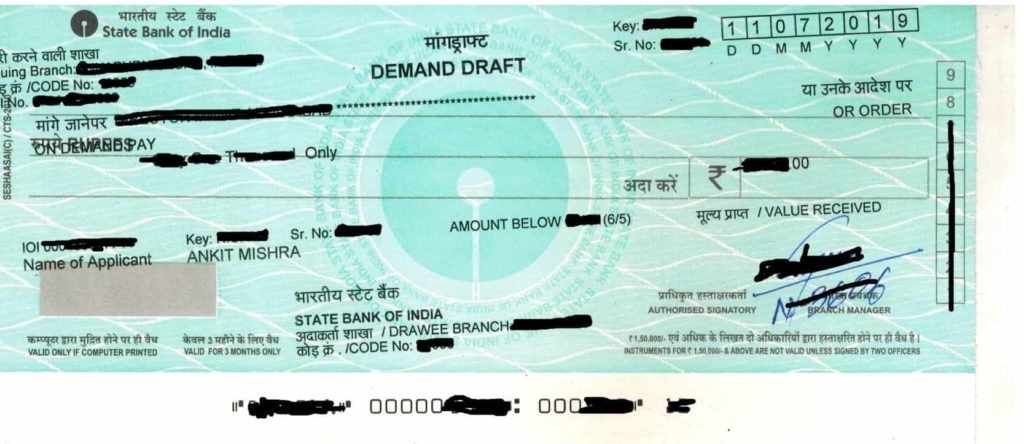
Step by Step Procedure For Making Demand Draft Online through SBI Bank
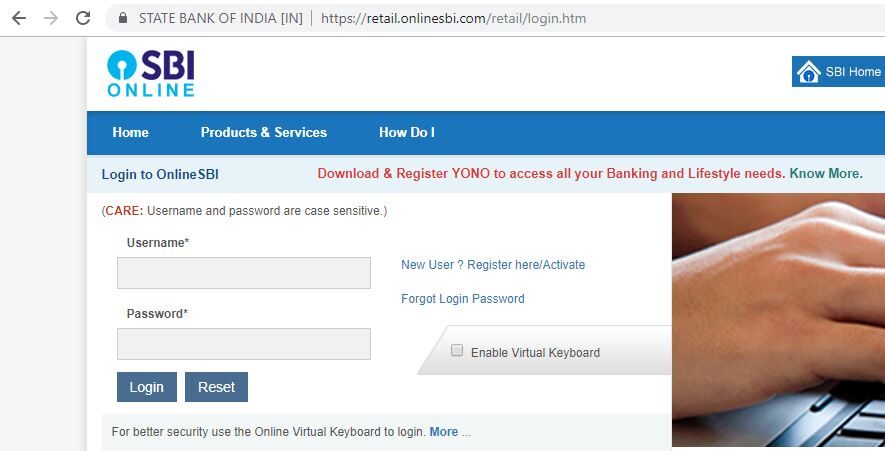
Login To Your SBI Online Netbanking
You need to log in to your SBI Online Account First using your username and password.
Click On the Payments / Transfers Tab
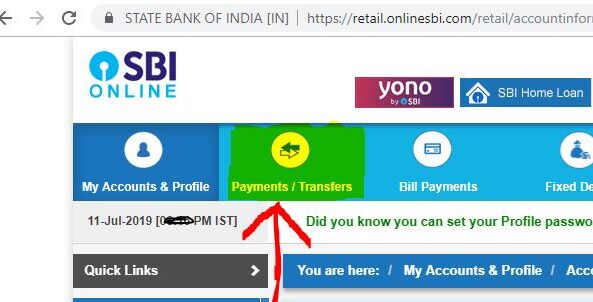
Click on the Payments / Transfers Tab which is highlighted in this image.
Click On Issue Demand Draft
Scroll Down to the section > Other Payments / Receipt. And Click on the Issue Demand Draft.
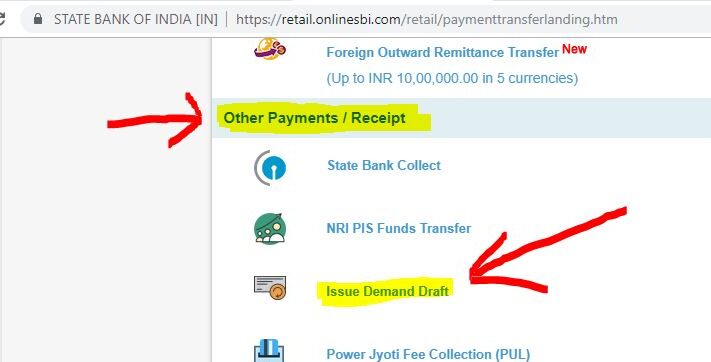
Enter Profile Password
Enter Profile Password and click submit.
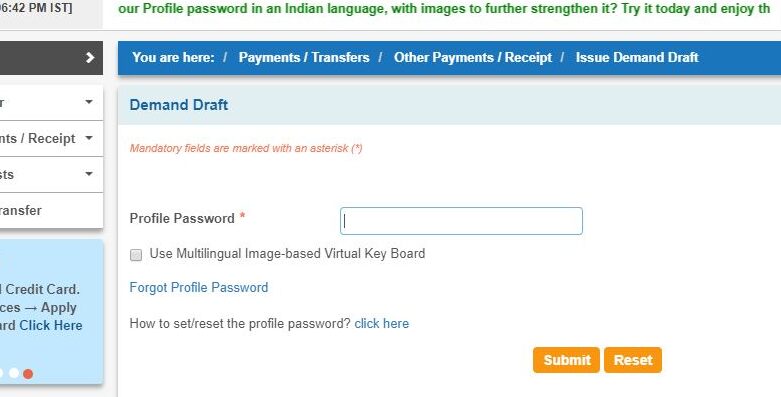
Change Demand Draft Limit
By Default Demand Draft is set to INR 0, you need to change the limit first.
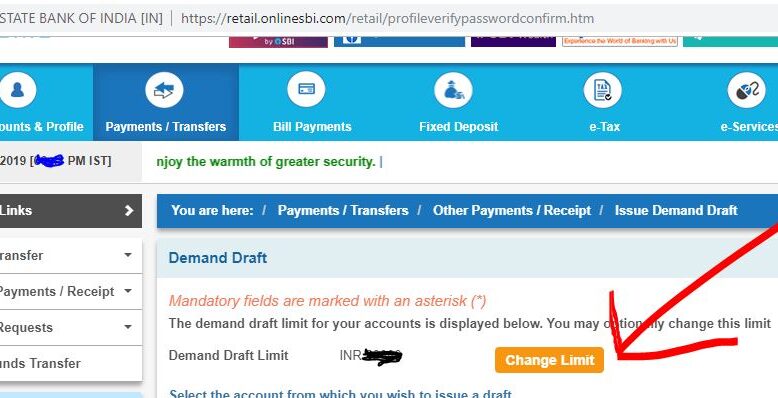
Fill Demand Draft Info Form
Fill in the amount for which you want to make a demand draft and also fill In Favour of and purpose of payment. Fill DD / Banker Cheque to be issued at Branch Code( it will be auto-filled) and then fill the DD / Banker Cheque to be payable at Branch Code. If you don’t know the payable branch code you can get the help of the Branch Locator given on the same page, you will find it below this form by little scrolling down the page.
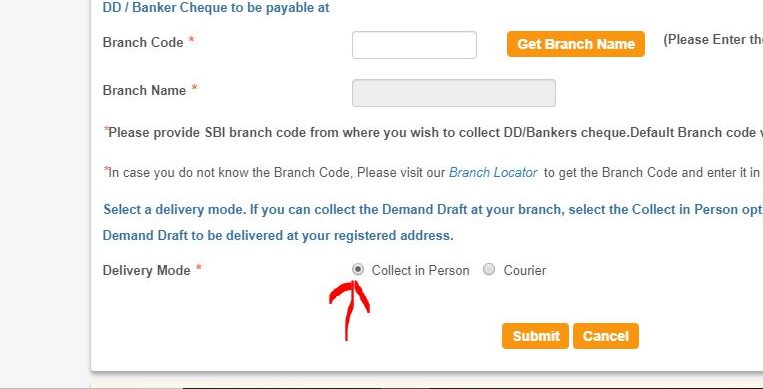
You have 2 modes of delivery options choose to Collect in Person or by Courier. If you want as soon as possible you should select Collect in Person, as in my case I selected Collect in Person. In the Collect, in-person option, you need to visit your SBI branch where you have your account and just give them a print-out copy of your Demand Draft Issue Request. Which you can download by clicking on click here as shown in this image below.
After filling in all details click on submit, after submitting you will need to verify all filled details. If everything is right just go click Confirm then you will require to enter the OTP sent to you on your registered mobile no. with the bank and hit enter. And you just completed the Demand Draft Issue Request process.

Visit SBI With Print Out Of Demand Draft Issue Request
Take out the Print Out of Demand Draft Issue Request and do a signature on it. Now visit your SBI branch where you have an account and give this DD Request to them and they will tell you the time when to come, they may say come after 1 hr or 2 hours. But if you need it urgently you can just tell them that you need urgently and they will do it. It will just take 5 minutes from their side too.
Get Demand Draft In Your Hand
Bank will give you the Demand Draft to you. Make sure all details are correct and also it contains the Bank Branch Manager’s signature on it. That’s it you just got your DD which is valid for 3 months from the day it is made.
There are Two Methods of Issuing Demand Draft
Offline / Through Cheque
In the offline mode of issuing DD you just need to go to the bank branch where you have an account and ask them for making a DD. They will give you the DD form and ask for the amount for which you want to make DD. According to this, they will tell you their commission. You just need to fill the form correctly and also you have to submit them a cheque for the same amount. You can ask the bank if you have any doubt about anything.
Demand Draft Online
We can make DD easily online through net banking. I got my DD in hand in just 2 hours. I saw commission that the bank took for issuing DD is around 0.5% of the DD amount. We can request the issue of Demand Draft Online within 10 or 15 minutes of time. In the online method, we fill all details online by ourselves so the chances of making mistakes are minimized.
Also Read
How To Apply For Passport Online In India – Step by Step GUIDE
Comment below if you still have any query related to this topic.

Software Engineer. I like to help people with my articles. I hope you like them.

Thanks a lot Ankit Mishra, I was looking for how much time does it take to go and collect the DD in person because it is not mentioned anywhere in any of the official websites.
Really appreciate your efforts in making these process simple and step by step, I have now started reading your other blogs as well. Great work, please keep it up and running.
Thanks a lot.
Jai Hind
Jai Hind.
thank you for this post it’s really helpful for me………………