Install SQL Server Management Studio server on your MacBook without Docker in just 3 mins.
We have a workaround, we have to install Azure Data Studio. This app is available for Windows, Linux, and Mac machines. This is also a product of Microsoft only and a good alternative for MS SQL servers for MacBook users.
Steps:
- Download the app package.
- Double-click the file once downloaded.
- Drag and drop your Azure Data Studio.app file to the Applications folder.
- Make sure you have Rosetta 2 installed on your system, especially if it’s silicon chip-based (Apple M1, Apple M2, etc.). Run this command to install:
/usr/sbin/softwareupdate --install-rosetta --agree-to-license
- Open the app to use.
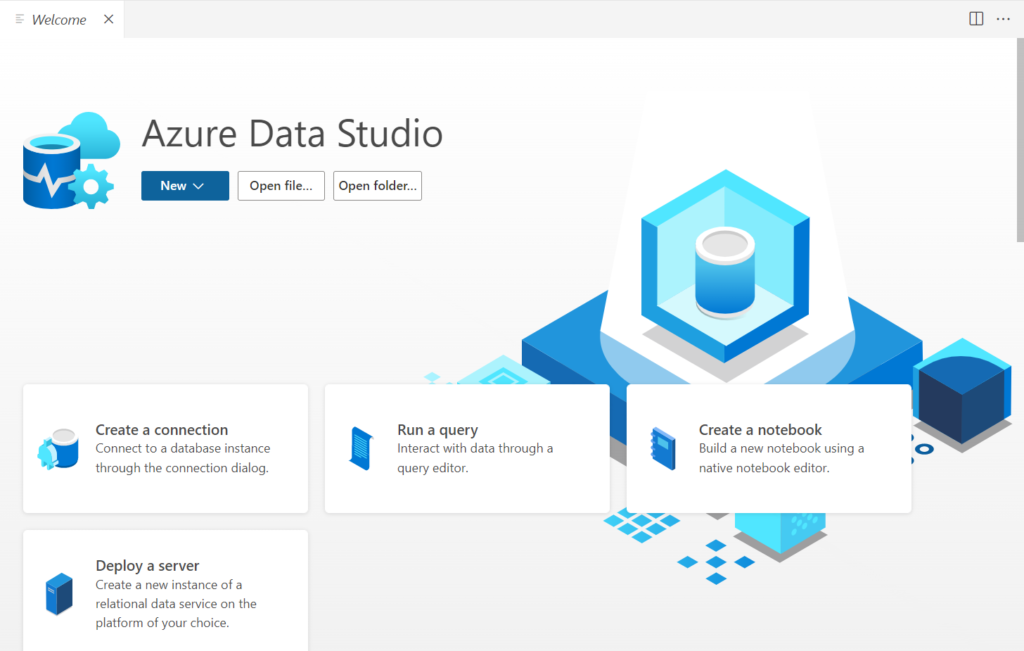
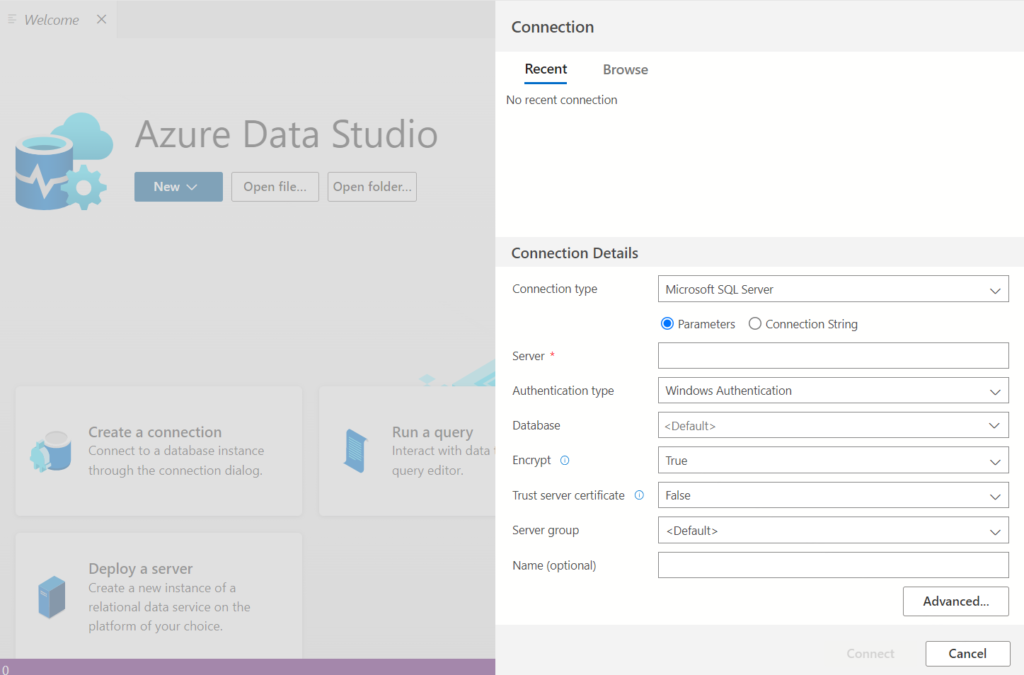

Software Engineer. I like to help people with my articles. I hope you like them.
