Contents
If you are a Photographer, Video Editor, Media Artist, Journalist, or anyone who deals with Photos/Videos knows how important it is to keep media files safe. But sometimes mishap may possible but not to worry. Today we are going to show how you can do Photo/Video Recovery using Stellar Photo Recovery software.
We all know if we delete files by mistake we can recover them by checking them in Recycle Bin on Windows and Trash/Bin on Mac and Linux OS. But what if files get deleted permanently even from Recycle Bin and Trash. Then we need Recovery Software for that. There are multiple file recovery software in the market but Stellar Photo Recovery software is specially built to recover Photos, Videos, and Audio of all formats.
Why Stellar Photo Recovery Software
Because it is specially designed to recover Photos, Videos, and Audio only. You can recover if there are corrupt, formatted, or inaccessible photos. It supports almost all file formats of Photos, Videos, and Audio. The best part is you need not pay until you are sure if your media file is recoverable. Stellar allows you to install and run scans to find deleted media files for free. You can also preview them. Once you find them then you can buy a software license and recover the files. You can recover from laptops, Hard-Disk, Pen-Drive and also mobile phones. It could even recover media files present in BitLocker-Encrypted Drive.
Precautions to take while recovery attempt
If there is damage to the hardware of the storage device then you should visit Hard-Disk recovery labs. Stellar provides the best data recovery services for physically damaged devices. Also for their premium member, they offer huge discounts and 24*6 technical support.
If you permanently deleted or did format then you can recover it using the stellar photo recovery software. For information, every file is made out of bits of information. When we delete any file, it is not actually erased from memory. Memory continues to hold information in memory locations where it was present. Erasing files takes time, especially if the file is big, so Operating System just marks space as available and not actually erase it. Read this article to know Is Data ever really gone?. So once you know your file is deleted please do not download or write on it.
How to Recover Photos using Stellar Photo Recovery Software
Install Software
Install > Stellar Photo Recovery Software.
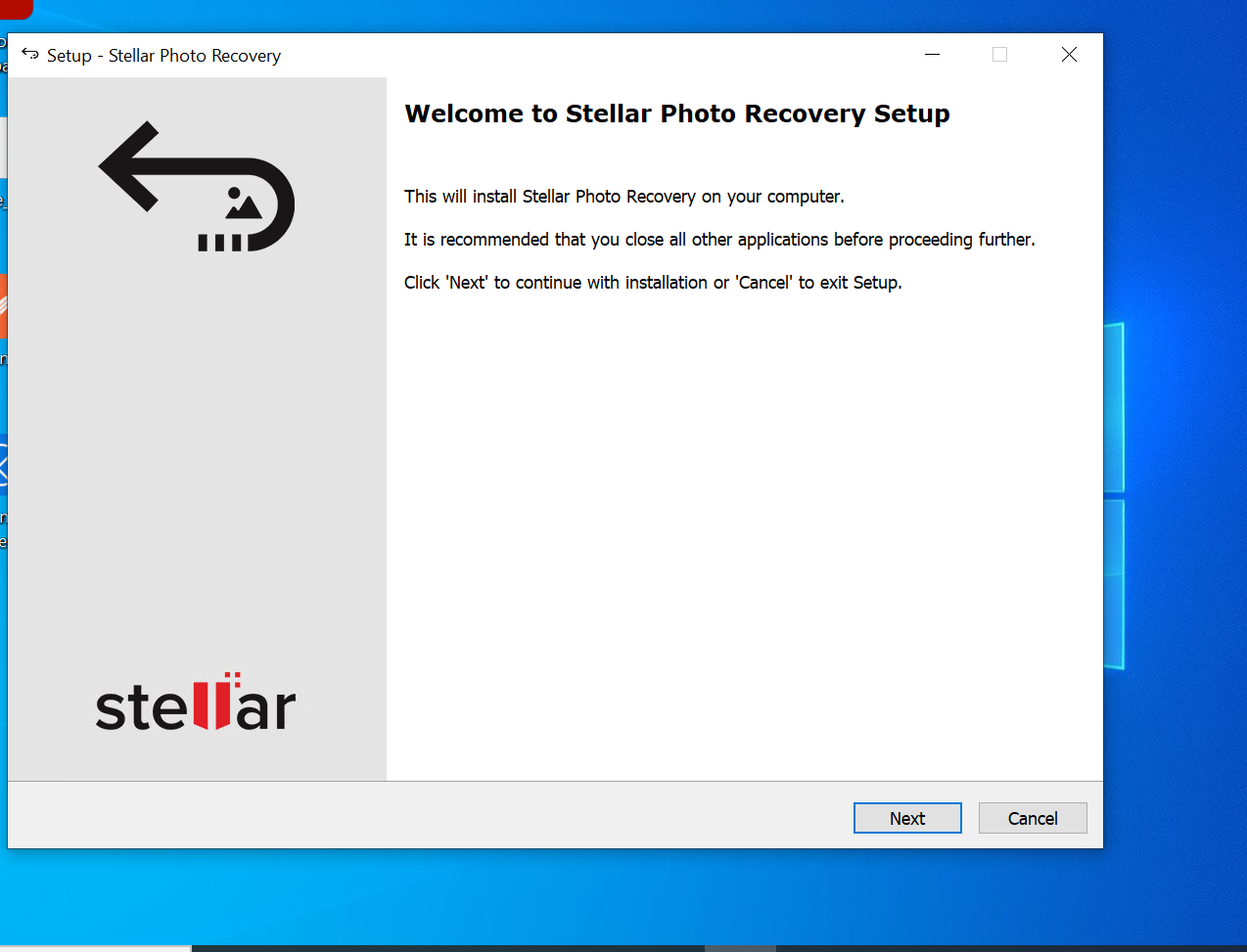
Scan Drive for Recovery
Once software is installed scan Drive from where you want to recover Photos, Videos or Audios. It can be external drive, pen-drive or any other storage media..
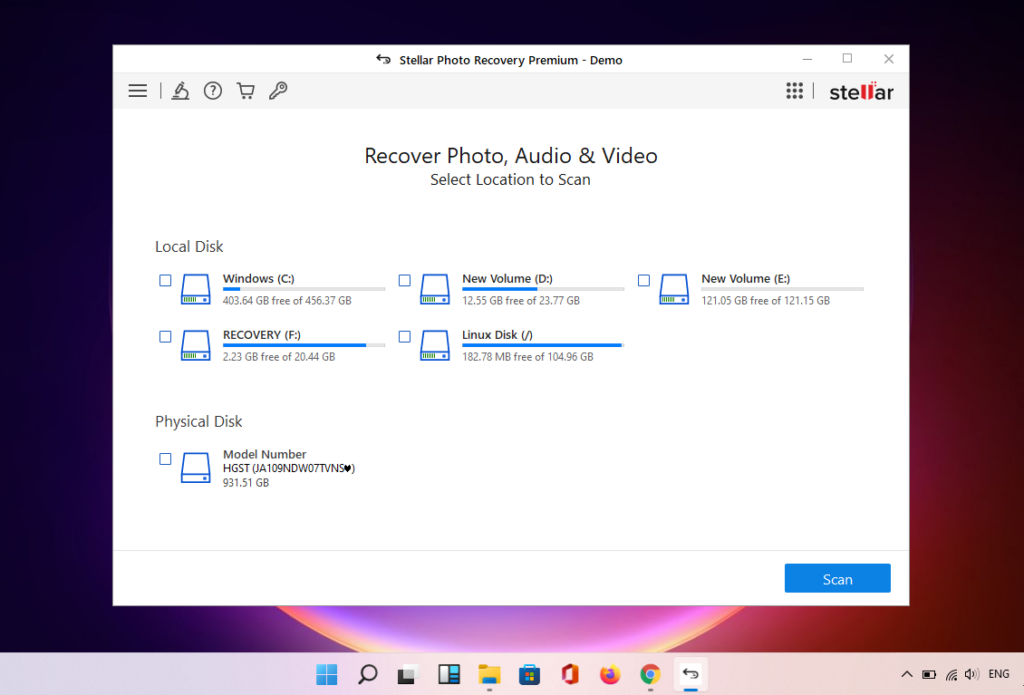
Preview Photos Found in Scanning
Scanning will take some time depending on Disk size and data present in it. After scanning will get completed you can see and preview all recoverable files. Once you are sure and can see all your files you can go for recovering it.
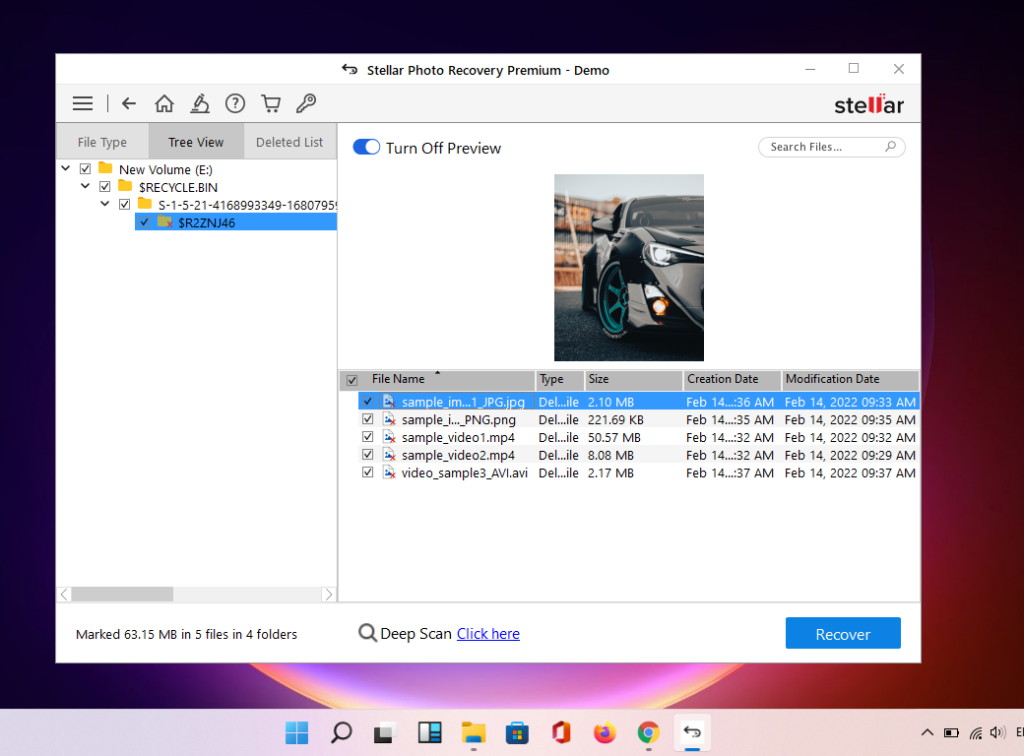
Recover All Lost Photos
Now you are sure and can see all photos and videos that you wanted to recover. Now buy software license of Stellar. Once you buy you will get activation key in email which you have to put and now you can start recovery. It will ask you destination location where it will store recovered Photos, Videos etc.
While choosing destination location for saving recovered Photo and Video files make sure you do not choose same Drive from where you recovering.
In recovering process it will be saving all recovered photos/videos in the drive and folder you have specified. This process will also take some time depending upon volume of photos and videos files.
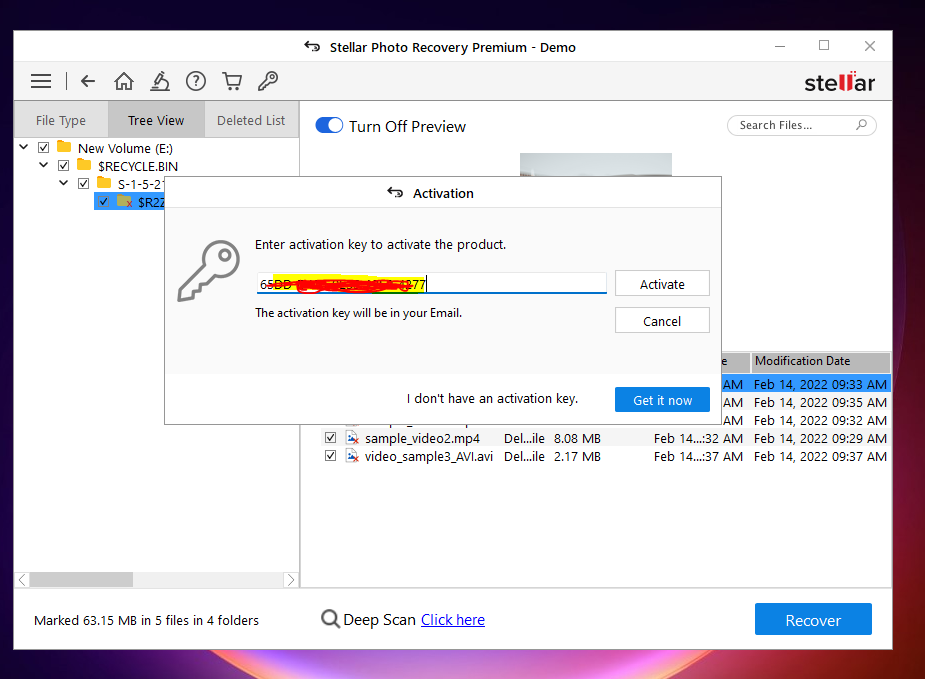
Yay!! you just recovered your lost precious photos and videos.
I have used this software and I want to put my own review in the next section.
My Review: Stellar Photo Recovery Software
I have used this software and I would definitely say Stellar Photo Recovery is the one of the best software among all for Photo Recovery, which also includes Videos and Audios recovery as well. It support almost all file types.
Photos supported type includes: JPEG, JPG, TIFF, BMP, GIF, PNG, PSD, Adobe EPS, etc.
Videos supported types includes : MOV, MXF, AVI, MPEG, ASF, WMV, MP4, 3GP, etc.
Audio supported types includes: OGG, ACC MP3, RPS, AU, WAV, WMA, etc.
In order to review this Photo Recovery software I created a test. I performed two tests one from laptop recovery and other from formatted pen-drive.
I am performing this tests on Windows 11 OS.
I created a folder in which I put 3 videos (2 .mp4) and (1 .AVI) and 2 sample Photos (PNG and JPG). In laptop I deleted this folder permanently. And did format pen-drive.
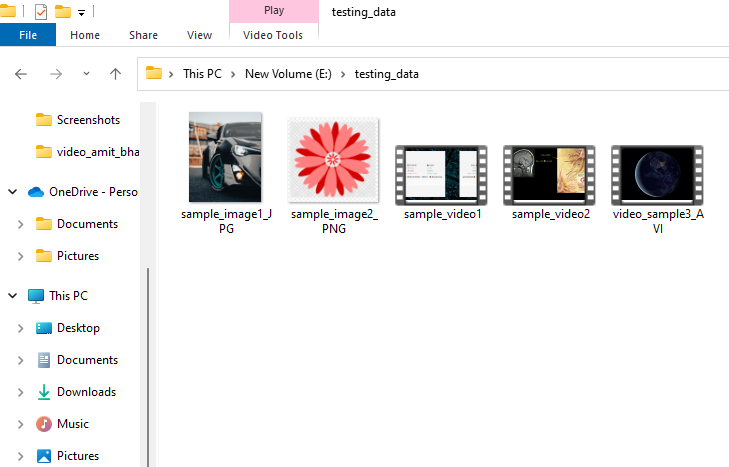
Now, I will try recovering it using this software.
I installed and performed same steps as I mention above in “How to Recover Photos using Stellar Photo Recovery Software” section. Now I will show results:
Results: I recovered all files from both tests that is from laptop hard-disk and from formatted pen-drive. It took around 45 mins in scanning formatted pen-drive and took some time for restoring and saving them. I tested in almost empty drive in laptop so it just took few seconds of scanning and few second in restoring and saving them in destination location. I will attach photos for you in order to verify it.
Screenshots from test
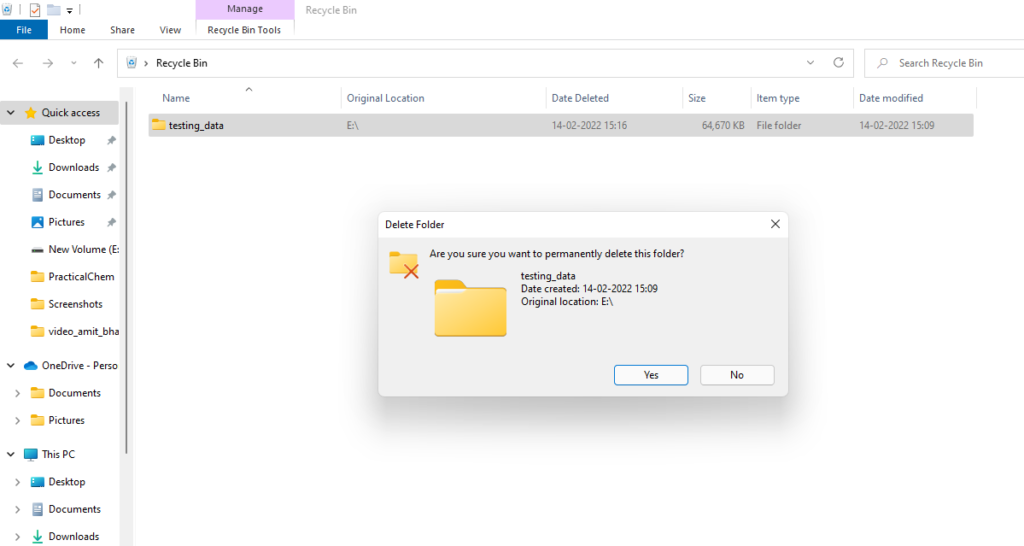
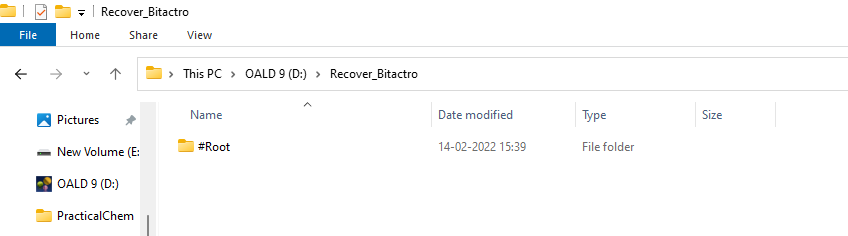
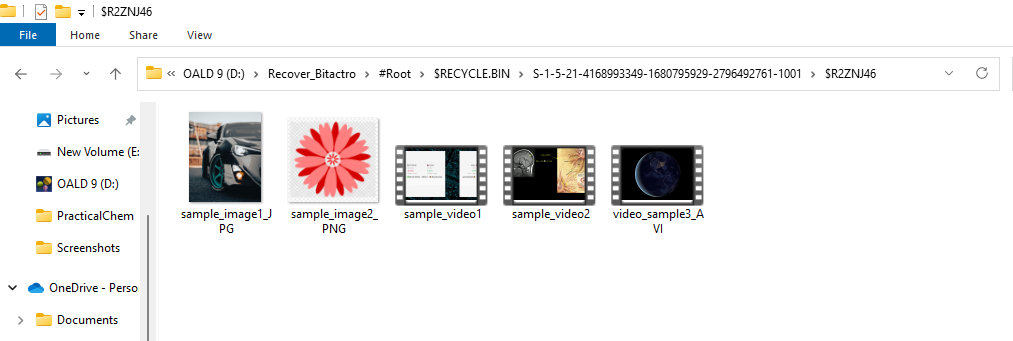
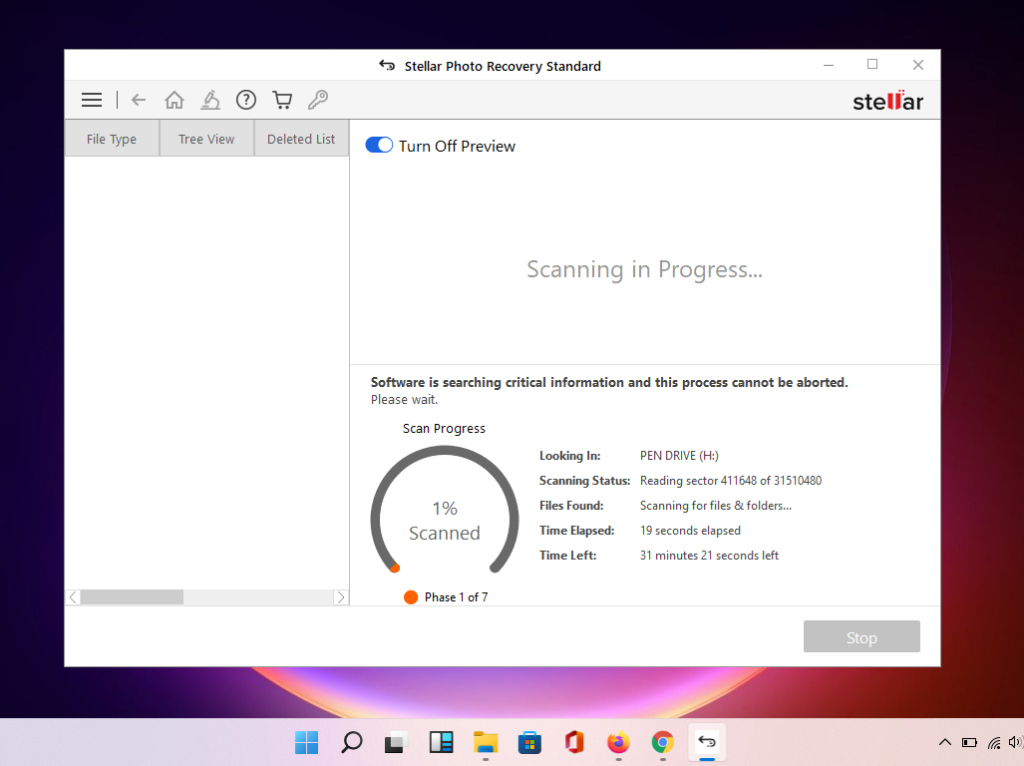
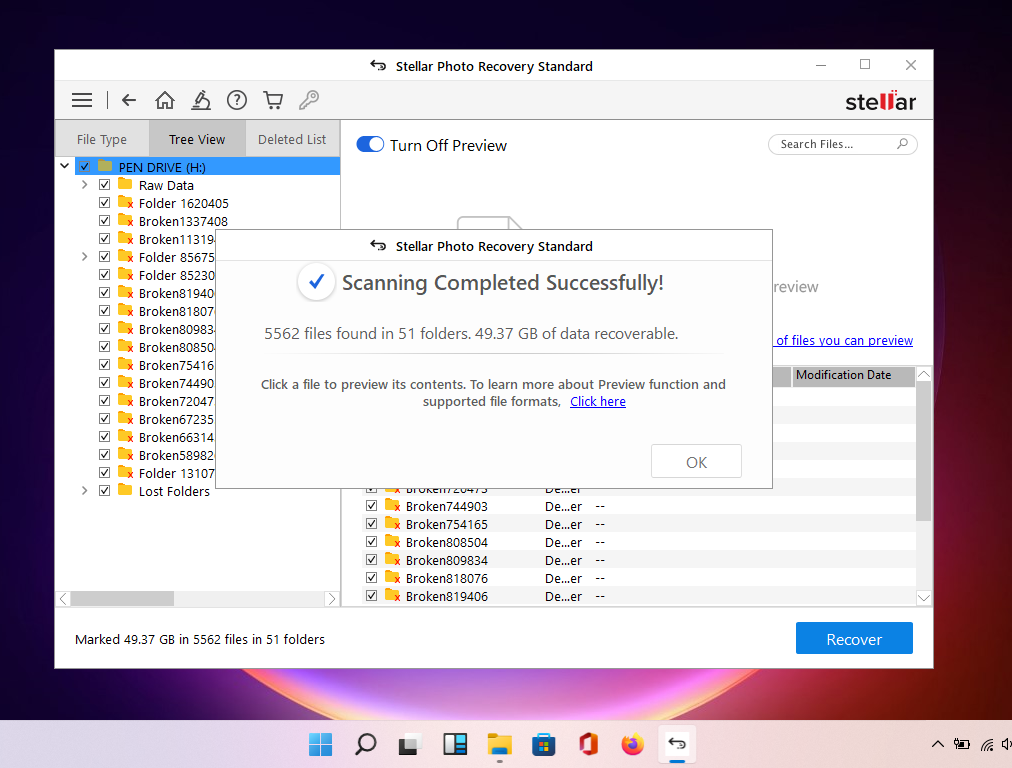
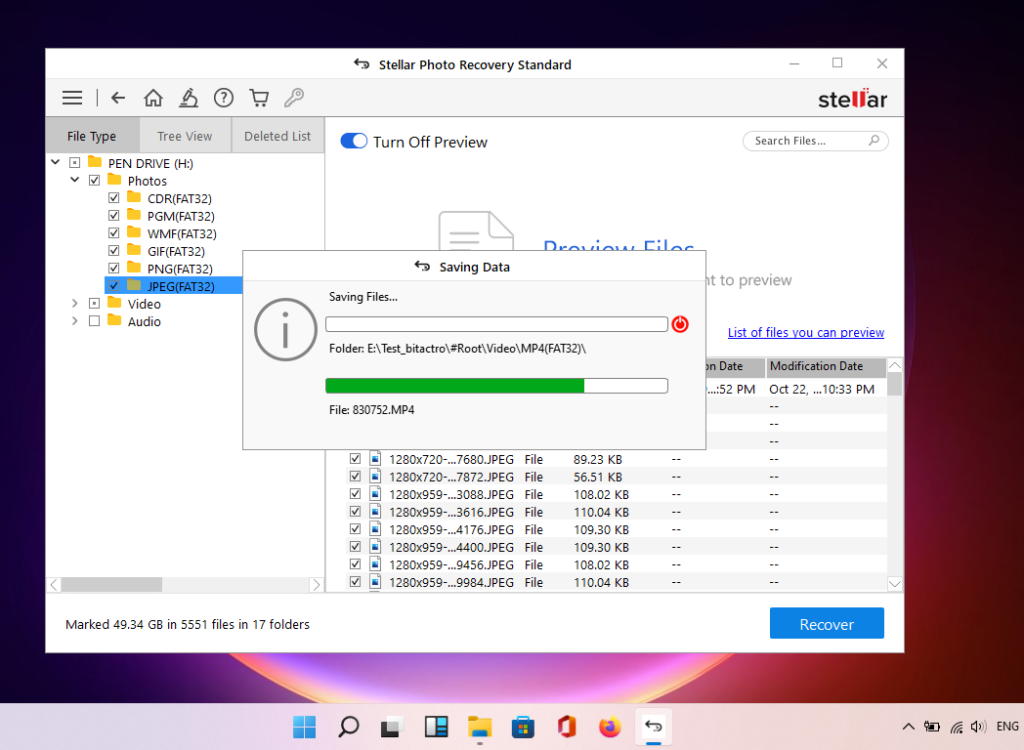
I hope this article have helped you a lot. Feel free to share with your friends and family so that they can also recover photos and videos easily as you do.
Stellar Photo Recovery software is definitely a great choice. It is easy and effective.

Software Engineer. I like to help people with my articles. I hope you like them.
