Nietzsche said, “He who has a ‘why’ can bear almost any ‘how’.” Hence I ask, do you know why do you want to click pictures? Even the most expensive DSLRs are useless if you don’t have emotion behind clicking a picture. So if you’ve got the zeal, this article can further help you how to unlock your iPhone’s true potential and capture ideas and not just some bland photographs.
Here are the 3 must-haves and the ways to achieve them to click better pictures from your iPhone:
- Approach
- Camera Settings
- Composition
And there’s a bonus point for you all towards the end, so don’t miss a detail.
APPROACH
- Why do you want to click this?
Your unique perspective will make your photo stand out. What is so attractive about the subject and how can you add a creative angle to it? Get into as many awkward positions as you can but try to click it from every possible angle and select one that supports your idea of the subject.

- Aim for less
Include lesser elements and make them stand out. Breathing space adds an extra dimension to the photo. Try to make it less cluttered with the least number of elements present. Cleaner frames are always soothing to look at.
- Focus on that unexciting surrounding
Our everyday surroundings become so usual to our eyes that we fail to see the interesting patterns in them. Analyze the subjects around you with a newly born’s perspective and you’ll discover new detail in them.

CAMERA SETTINGS
- Focus matters
Are you focusing on the brighter portions or the darker portions of the view? Each of them would give you totally different outcomes, set the focus right according to your demand and lock it for a few more shots because the iPhone camera resets the focus after every click by default.
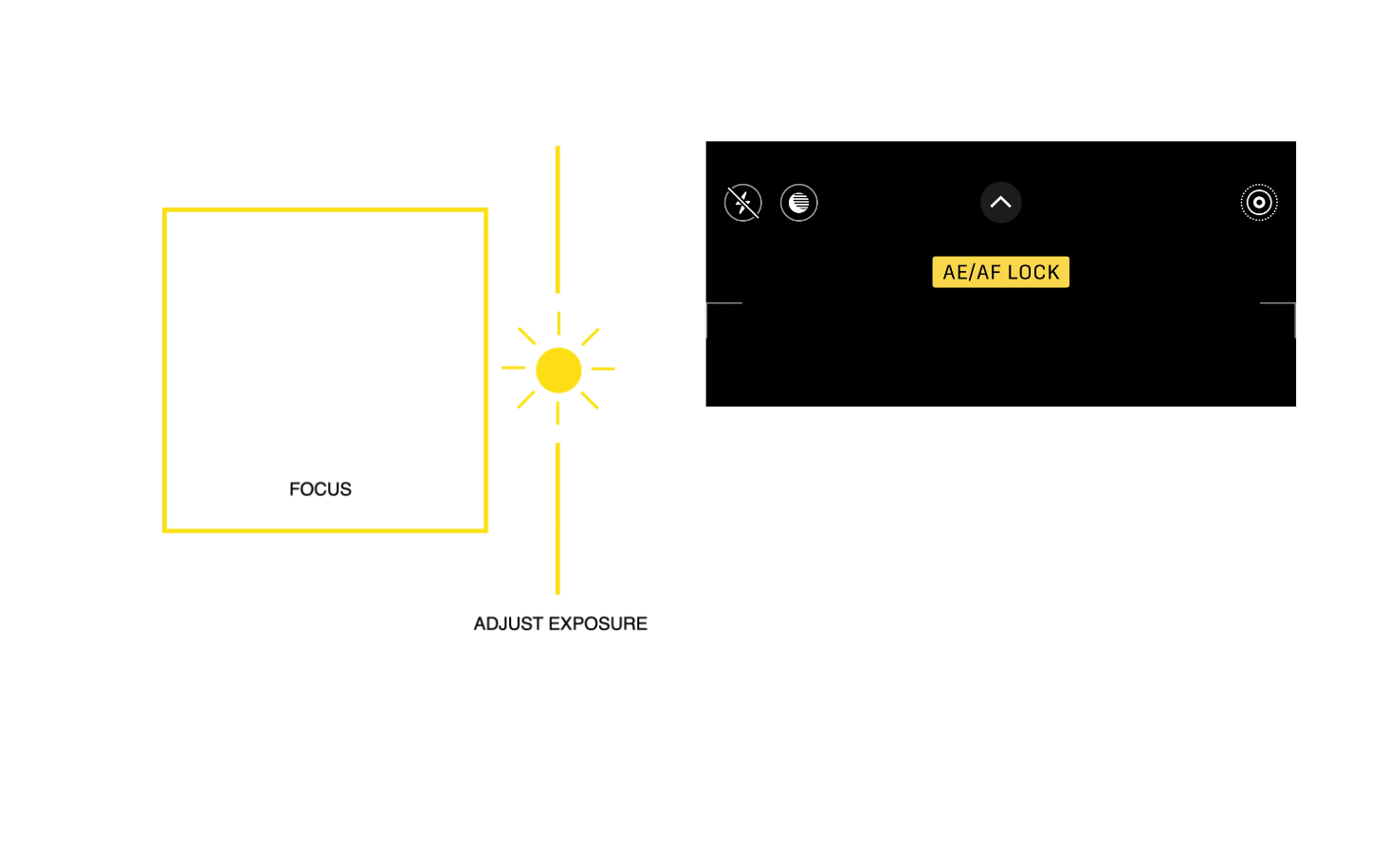
- Burst and Live mode to rescue
Freezing moments in a 4:3 is one of the coolest things about photography. And iPhone’s live mode makes it stand out from those expensive cameras. Capturing those rapid movements of your subject either through continuous burst shots or in a single shot with live mode makes freezing the moment more feasible without those heavy camera gears. So, next time you see that water fountain, try clicking it with the live mode on and let the magic happen.
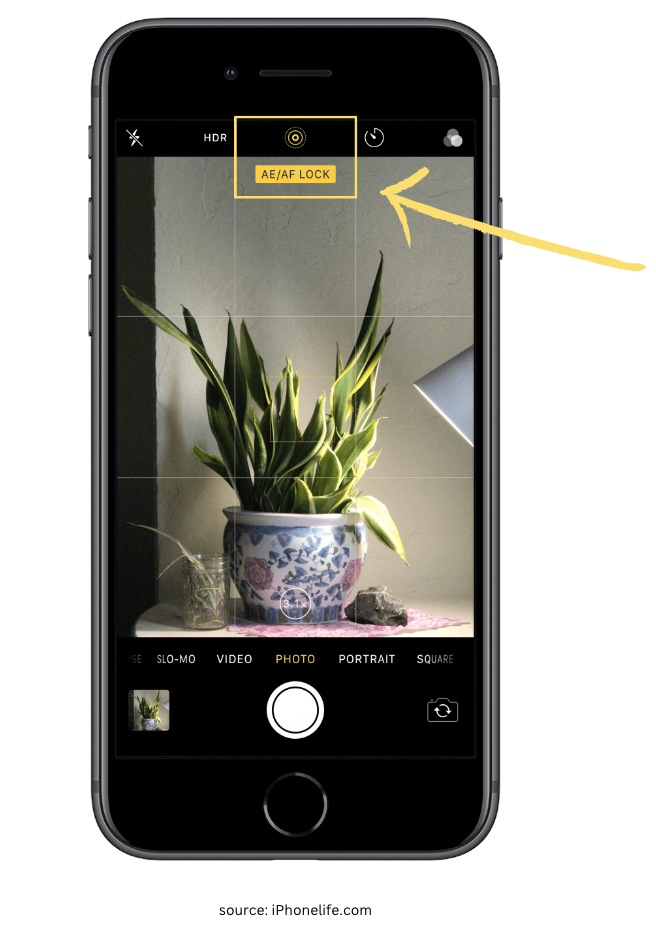
- Grids are our friend
Whether be it any composition you wish to implement or a picture with a straight horizon, grids are always there for your rescue. Go to Settings>>Camera>>Grid, and turn them on for your next best click.
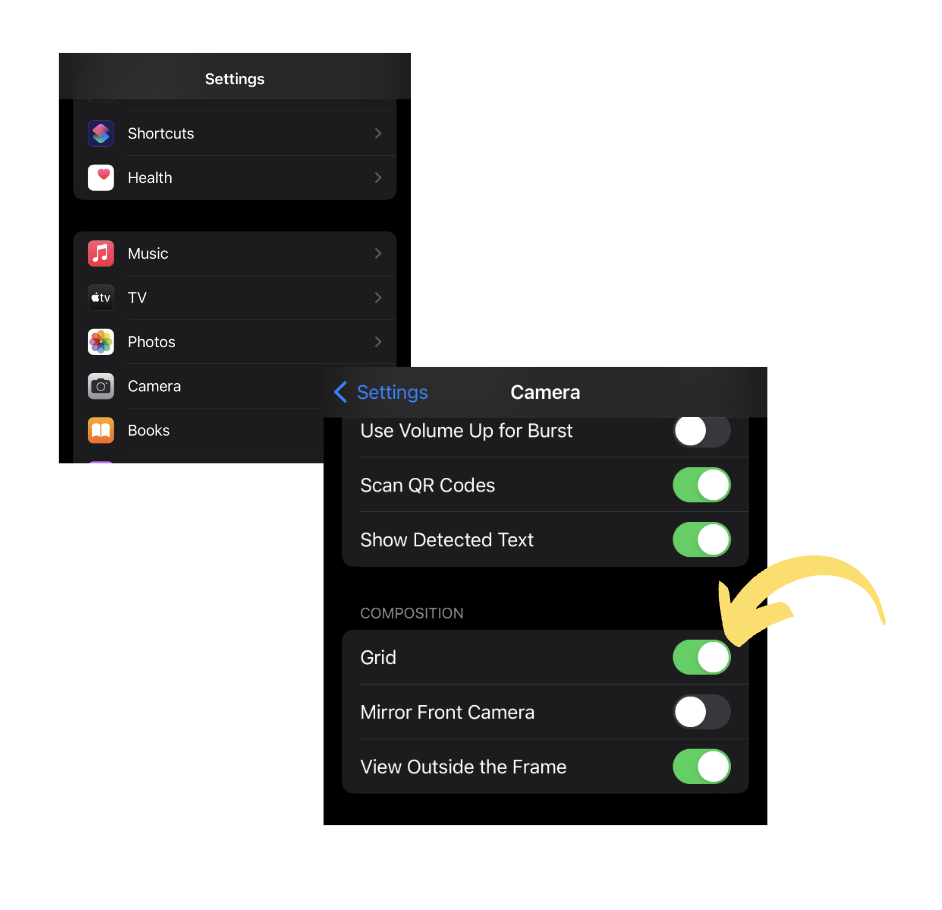
- Portrait Mode for Portraits
For those interesting and expressive DSLR-like portraits, always run to your iPhone’s portrait mode. iPhone has been known for its flawless portrait mode feature which only keeps improving with every update. So, the next time you want to add that perfect depth to your portrait shot, use portrait mode.
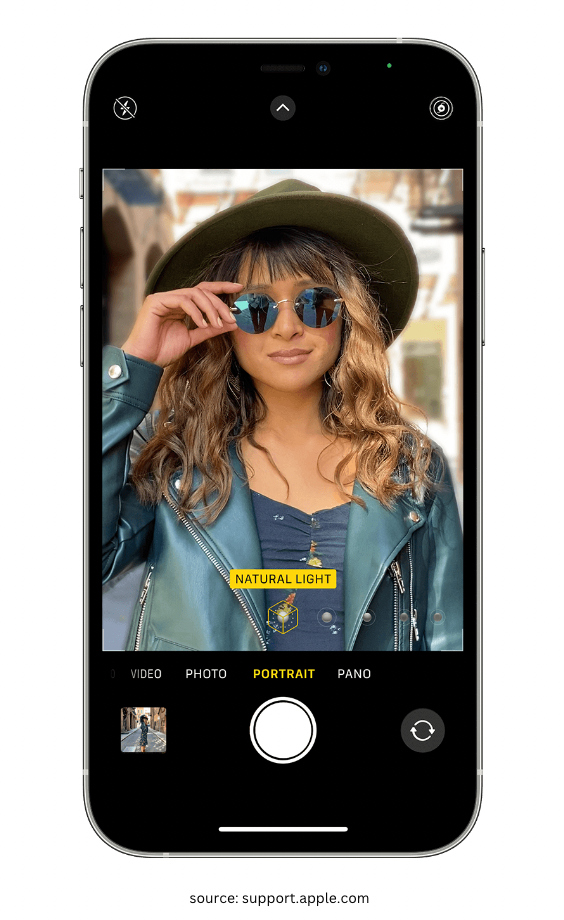
COMPOSITION
- Leading lines to your subject
Those room corners, staircase, etc, you can find lines all around you. But we fail to utilize them to make our pictures more attractive. Always compose your subject such that those lines lead the viewer’s eyes to where you want and not create just another obstacle in the photo.

- Symmetry
Oh, do I need to emphasize this? Symmetry in nature always stands out and catches one’s eye. It takes a while but always check if shooting your subject from some particular angle might make it look symmetrical and voila! One can rarely go wrong with this one.
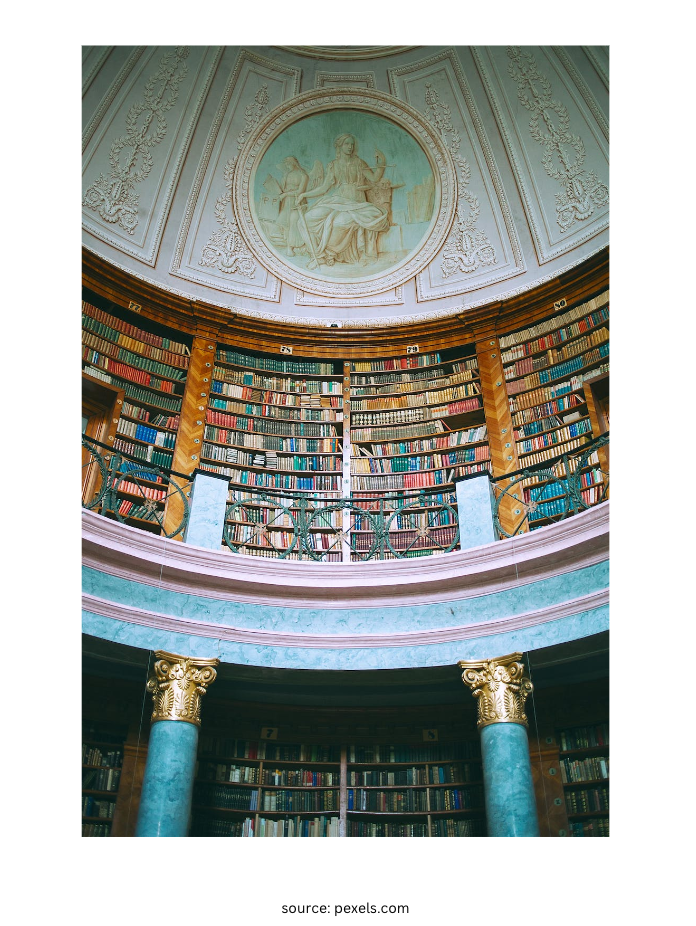
- Rule of thirds
The surroundings look good, but you don’t know where to place the subject in the frame. Here’s a rule of thumb, as long as placing your subject in the center would not give you an attractive symmetry, you can try setting them on any one of the four intersections of those grid lines on your screen. 95% of the time, the picture will come about looking its best version.

- Repetitive patterns
There are interesting repetitive patterns all around us only if we observe carefully. People often fail to notice those details in their daily lives and capturing those attractive patterns always amuses the viewer.
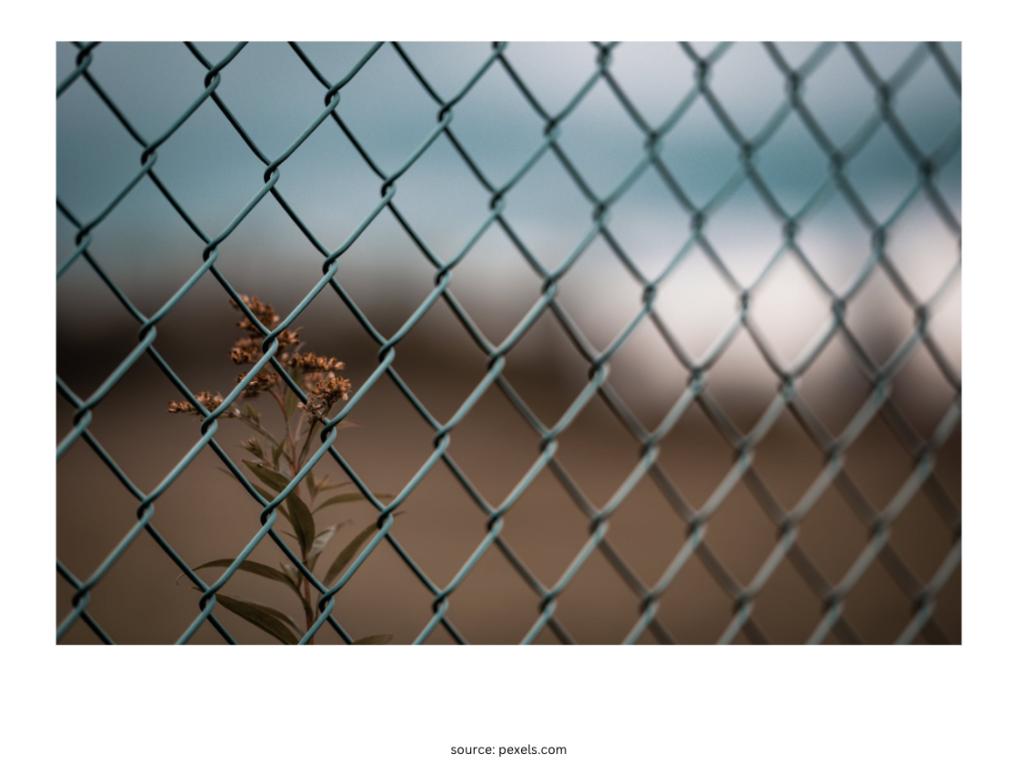
BONUS:
iPhone by default would save your images in the high efficiency or HEIF/HEVC format to reduce the file size. And yes, you might lose many fine details you captured just because of this. Go to Settings>>Camera>>Formats and select the ‘Most Compatible’ option. It would then change the format to a JPEG/H.264, which might occupy a bit more space but is always worth saving those beautiful details.
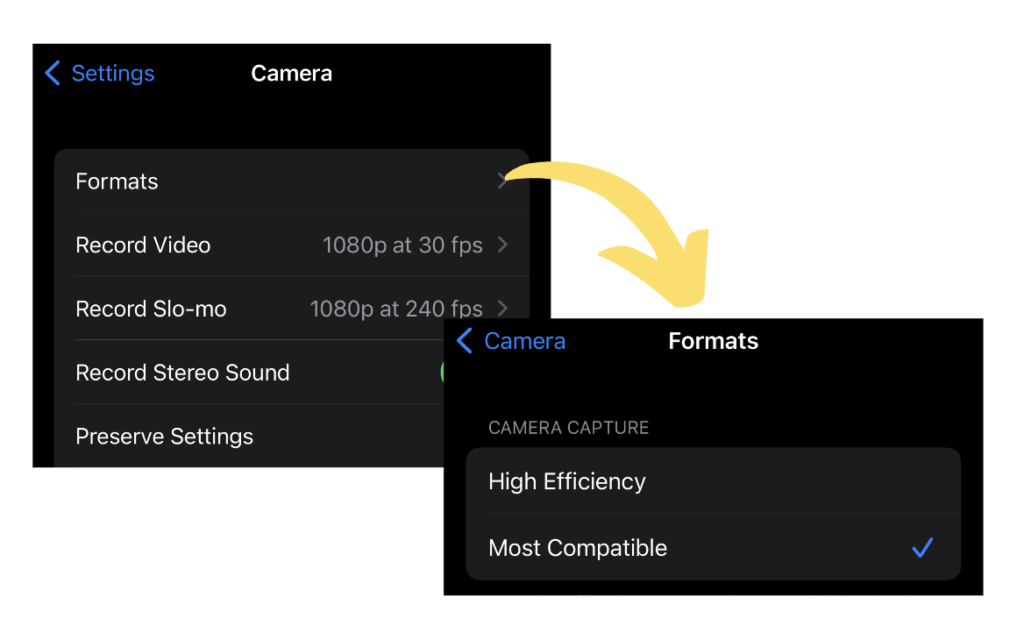
Thanks for reading. If you have any thoughts or queries to share please feel free to comment down below.


Leave a Reply